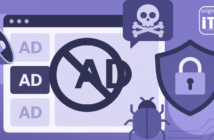The post was originally published in Polish on Artur’s LinkedIn profile. Artur kindly agreed that we repost what we think is of great value to our readers.
How to peek at your competition? Here are 9 tools for competition analysis you need to know:
- Opinly – A free competitor research tool. Paste the link to your website and to your competitor’s website, and the tool will analyze both businesses and generate a report on your competitor’s performance, strengths, and weaknesses.
- SendView – Track your competitors’ email campaigns. After registration, you sign up for the mailing lists, and the incoming emails get analyzed by SendView. You can see what sending tools your competitors use, frequency of emails, full email analysis (links, typical sending times, templates used). The tool allows you to save your favorite messages and recreate it later using HTML code.
- Prisync – A price tracker. It allows you to monitor your competitors’ pricing decisions. It will work especially well with e-commerce. You can track the prices of your competitors in many online stores or find new competitors in Google Shopping. There is a 14-day free trial to try out the platform.
- Sociality – Spy on your competitors on social media. You’ll see how many followers and interactions your competitors have, the frequency of posts, and the amount of engagement. Content analysis is available. It works for Meta, X, YouTube, and LinkedIn.
- VidIQ – Preview competing YouTube channels. You can monitor impressions over a specific period of time, real-time impressions, keywords, and subscriber acquisition sources.
- Semrush – Search Engine Optimization (SEO) and keyword research tool. Of course, using the tool works best if your competitors are actively optimizing their pages at this angle.
- Similarweb – Analyze website traffic. You can see the sources of traffic, the demographic breakdown of the audience, the main marketing channels of the competitors, the tools and technologies used by the company.
- SimilarTech – A website profiling tool. It allows you to see what tools the website uses.
- Check My Idea – Want to test your business idea before putting a huge amount of money into it? The tool analyzes market demand, competition, and current trends. It also provides recommendations on how to launch an idea and acquire users.

Creator, entrepreneur and investor – I write about my experiences with startups, technology and business.