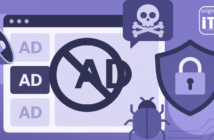The post was originally published in Polish on Artur’s LinkedIn profile. Artur kindly agreed that we repost what we think is of great value to our readers.
To create a logo for your project with the help of AI in 2 minutes, you need three tools: ChatGPT, Midjourney, and Canva.
- Open ChatGPT and select GPT-4 settings, and enable the Photorealistic plugin.
- Type prompt Use Plugin Photorealistic to create: Minimalistic logo for [Your business]. My example: Use Plugin Photorealistic to create: Minimalistic logo for a natural cosmetics brand.
- You will get two long prompts. Copy one of them.
- Open Midjourney and type /imagine [your copied prompt]. Important: All of them will be version 5.1. If you want to change the version, then in the prompt itself change 5.1 to 5.2 or remove this parameter altogether.
- You will get 4 variants of the logo. Select 1 and press U.
- Wait for Midjourney to zoom in.
- Copy it.
- Open Canva and paste the image.
- Add text if you need and remove the background. Ready.

Creator, entrepreneur and investor – I write about my experiences with startups, technology and business.