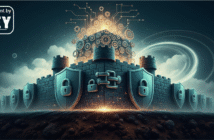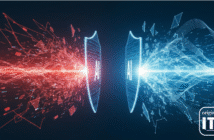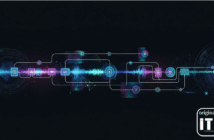Read part 1 here.
Positive Trends in E-Government
Not all government institutions have out-of-date interfaces and are not user-friendly. Many are actively evolving their approach to digital services. This shift is influenced by factors such as the experiences of other nations, technological advancements, and new legislative initiatives. With the rise in internet and mobile usage and increased digital literacy, (two-thirds of the US population now at least have digital skills) citizens are demanding more modern, transparent, and user-friendly digital products.
Digital platforms are designed not only for citizens but also for government employees, including operators, managers, administrators, and consultants. These e-platforms help internal teams automate processes and simplify daily tasks, leading to greater efficiency.
As demand for better digital services grows, the sector is attracting new talent and expertise, driving a fundamental shift in how governments approach digitalization. Technologies such as AI, Machine Learning, IoT, chatbots, and big data are becoming common, along with security measures like biometric verification and two-factor authentication (2FA), which are now almost standard in EU countries and the US.
Modern Trends and Best Design Practices in the Government Sector
Modern design trends and best practices are increasingly being adopted in the government sector. Design is becoming more standardized with the creation of national and industry-specific design systems, and there is a growing focus on user-centered research and testing. As a result, government services are becoming simpler, more user-friendly, and more adaptable for scaling and integration. The user interfaces (UI) of these platforms are also improving significantly.

Anastasiia Balan, Product / UX / UI Designer at P2H
We are seeing a growing number of government services being optimized for mobile devices, with a strong emphasis on accessibility to ensure inclusivity for people with disabilities. Developing modern, accessible interfaces is a key focus of our work.
As our designer Anastasiia Balan observes, “The well-known ‘Aesthetic Usability Effect’ shows that users perceive aesthetically pleasing designs as more user-friendly and understandable, and they are generally more tolerant of minor issues.”
How to Effectively Work with E-Gov Platforms
A leading example of an effective e-Gov product is Diia in Ukraine.
When designing government platforms, the focus should be on simplicity, functionality, and clarity. While creating aesthetically appealing interfaces can be challenging, it is essential for improving user experience.

Anastasiia Symantieva, UI/UX Designer at P2H
As our designer Anastasiia Symantyeva points out, “Given the varying levels of digital literacy, it’s important to effectively engage with all user groups by maintaining visual design clarity, using straightforward language, and implementing intuitive UI components and patterns.”
The primary task for development teams is to understand the diverse users of government services. This includes identifying their needs, motivations, and expectations, and considering all potential user scenarios, including offline interactions. It’s essential to create solutions that are accessible and effective for a wide range of national, demographic, social, religious, and linguistic groups, including people with disabilities.
To truly understand user pain points and needs, direct communication is key. Conducting research, in-depth interviews, and analyzing data are crucial for formulating accurate user requirements and testing solutions. Ongoing research throughout development ensures the product remains relevant and user-friendly. Even after launch, continuous user engagement through metric analysis and feedback is vital for ongoing improvement.
Some things are rather to be avoided when Designing E-Gov Platforms. What exactly – we talk in the final part of the series.
Read part 3 here.

Timur is a UX/UI Tech Lead at P2H. He has been working for nearly 9 years in UX/UI Design, making strategic design planning, product research as well as prototyping and testing for clients from Enterprise, SaaS, Fintech, Consulting, HR and other industries. Timur has strong expertise in planning, investigating and creating intuitively simple for usage web-interfaces.